MOTHER MARY
Teaching in a Catholic school, throughout the month of May, we discuss Mother Mary and learn to recite the prayer Hail Mary.
I was inspired by Maria Locantore (@marialocantore) to set up this beautiful provocation inviting the students to draw and paint Mother Mary.
I found a step-by-step tutorial on how to draw Mother Mary that was simple enough to teach the Kindergarten students on https://www.activityvillage.co.uk/learn-to-draw-mary
Look at how beautiful these drawings came out!
Although there are not many stories in the Bible about Mother Mary, I did find this video that we watched on You Tube.
THE 3 LITTLE PIGS
Over the past few weeks our students have enjoyed reading classic stories, including The 3 Little Pigs. This provocation invited the students to use various materials to create their own house for the pigs and/or retell the story.
(I bought these foam bricks at Michaels)
My Story
Continuing along the lines of story telling, I wanted the students to create their own stories. Many of them already do when they draw a picture, but I really wanted to dive deep into having a 3-part story with characters and a simple plot.
We used the Create-a-Story template from my new Get Your Students to Write pack on TpT.
I worked with a small group of students and had them think of a story idea. We had everything from travelling to NYC to unicorns and rainbows.
After they designed their story (beginning, middle, end) I introduced them to the My Story app.
They start by adding themselves as an editor and thinking of a title for their book.
I have about 2-3 students work on this part with me at a time. There are only 3 iPads for the students to use and at first they need some direction as to how to insert graphics or draw their own. But they quickly caught on! The only major part they needed me for was to help them record their voice over on each page. We had to step out in the hallway as it was much quieter there.
Then they design a cover page and add more pages to their book. The app has amazing graphics or students can draw their own pictures.
I'm hoping to save these stories on each student's Google Drive folder and turn the link into a QR code. Then I can print the page (with the QR code) and turn it into a class book.
Last year I printed them and displayed them in our hallway.
I'm hoping to save these stories on each student's Google Drive folder and turn the link into a QR code. Then I can print the page (with the QR code) and turn it into a class book.
Last year I printed them and displayed them in our hallway.
There are 2 versions online - the free one (top image in picture below) or the version that we used (bottom image in picture below). The difference is that the paid version offers lots and lots of graphics for the students to choose from. If you are unsure, try out the free version first!
We used it last year so many of them were already familiar with it.
You can read more about the My Story app here.
Students also had the opportunity to cut out groceries from the weekly flyer and create a list.
I love having students write on a daily basis and this is a simple way for students to add beginning sounds and labelling their picture if they are still working on writing.
I also sent these home so that parents had an idea of what they can continue to work on with their children over the summer.
You can also find these activities in my Get Your Students to Write pack on TpT.
I've had a lot of questions about how to set up a writing program in a kindergarten class to keep students motivated and interested in writing. I'll schedule a blog post in the next few weeks and try to answer all of those questions!
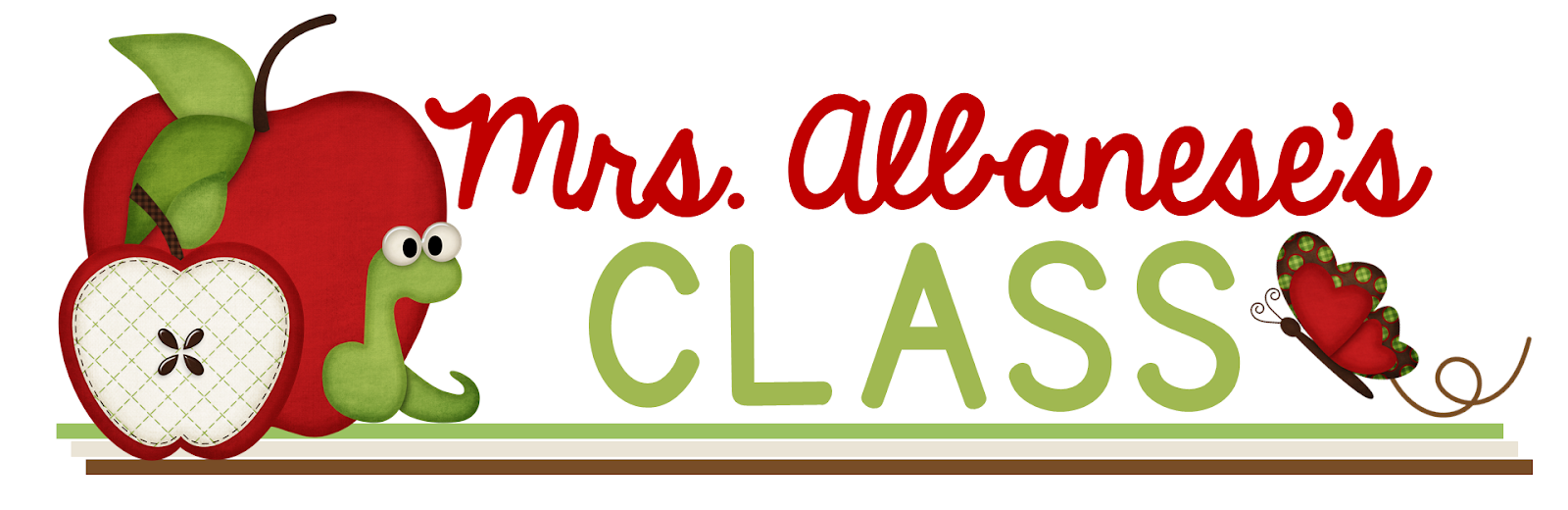

























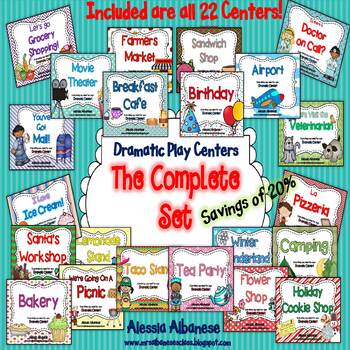
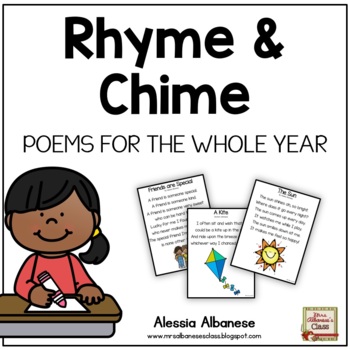
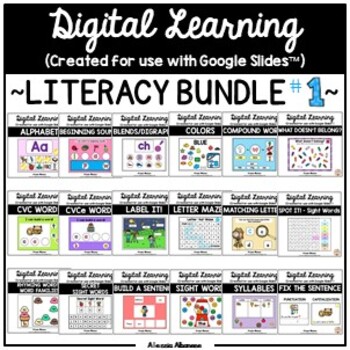
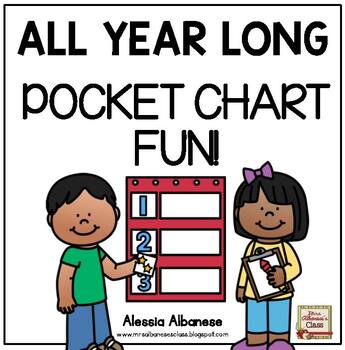
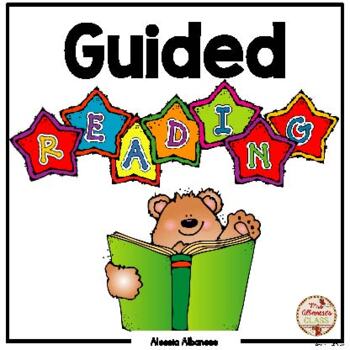
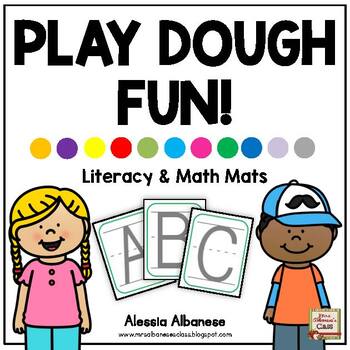
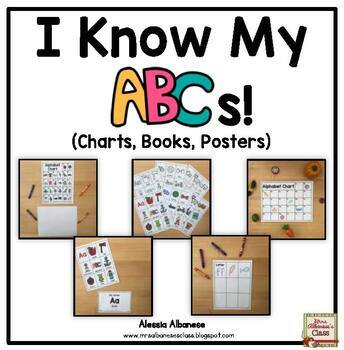
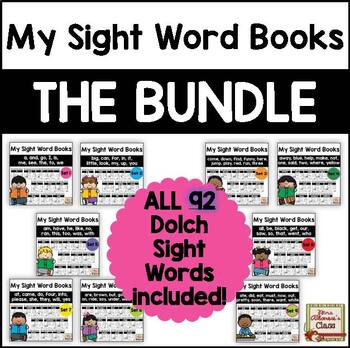
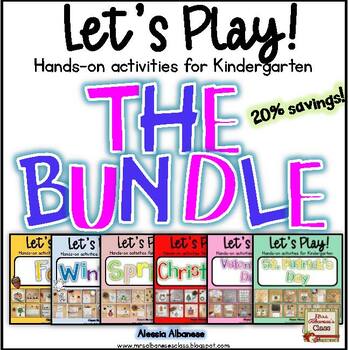
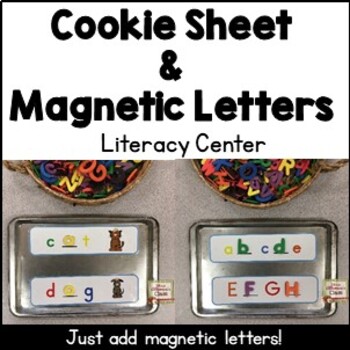
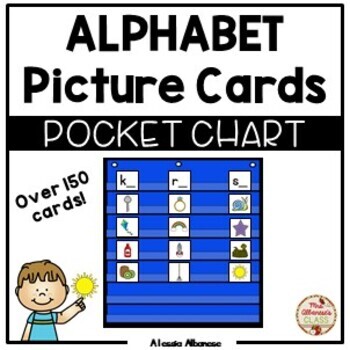
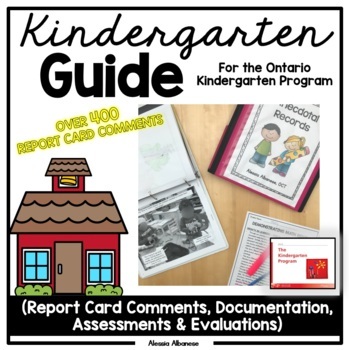



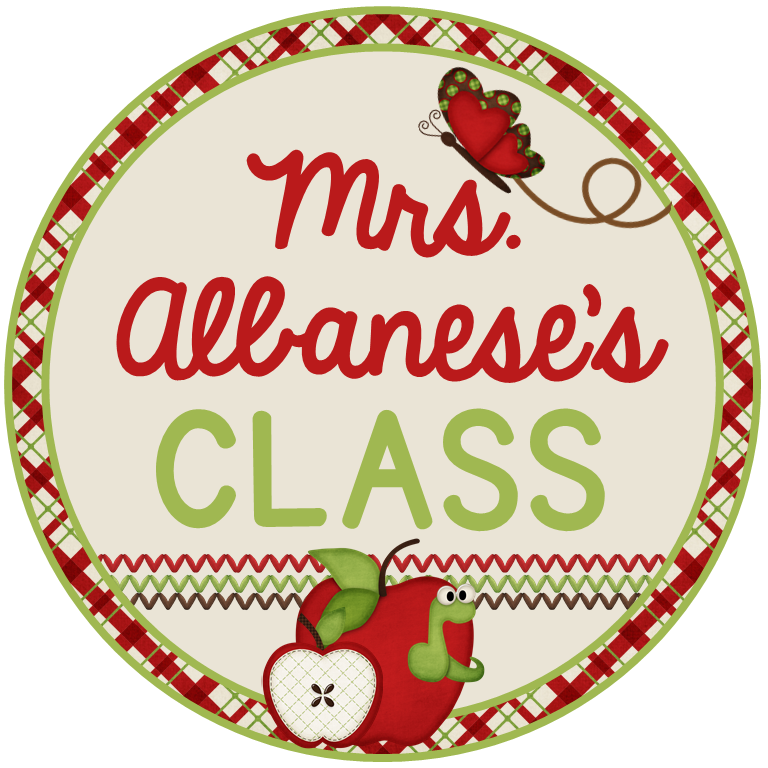
No comments
Thank you for visiting my site today. I love to hear comments and questions. If you read something that you want me to discuss with you via email, you can use the comment form at the top of my page.